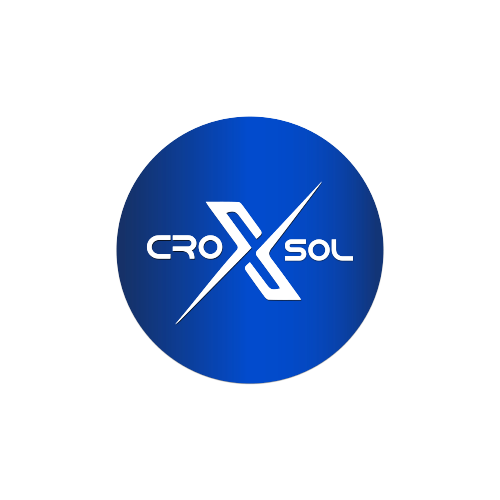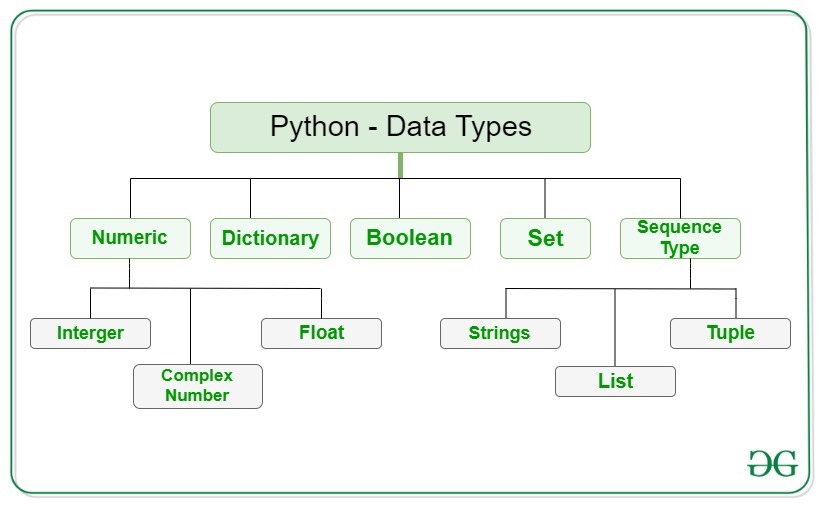
Python, celebrated for its simplicity and versatility, offers a wide array of data types and variables for developers to harness. In this comprehensive guide, we will delve into Python data types and variables, ensuring readability, clarity, and active voice throughout the content.
1. Introduction to Python Data Types
In Python, data types are used to classify and categorize data. Python provides several built-in data types that enable you to store and manipulate different types of data. Let’s explore these data types one by one.
2. Python Numeric Data Types
Python supports three numeric data types:
Integers (int)
Integers are whole numbers, either positive or negative. Examples of integers include -3, -2, 0, 1, and 100.
pythonCopy codex = 5
y = -10
Floating-Point Numbers (float)
Floating-point numbers represent real numbers with decimal points. Examples include 3.14, -0.01, and 2.0.
pythonCopy codepi = 3.14159
price = 19.99
Complex Numbers (complex)
Complex numbers have a real part and an imaginary part. They are represented as a + bj, where a and b are real numbers.
pythonCopy codez = 2 + 3j
3. Python Text Data Type: Strings (str)
Strings are sequences of characters enclosed in single (‘ ‘), double (” “), or triple (”’ ‘ or “”” “””) quotes. Strings can contain letters, numbers, symbols, and spaces.
pythonCopy codename = "John"
message = 'Hello, World!'
4. Boolean Data Type:
The Boolean data type has only two values: True and False. Booleans are commonly used in conditional statements and comparisons.
pythonCopy codeis_python_fun = True
is_raining = False
5. Python Collections Data Types
Python offers several collection data types to store multiple values.
Lists (list)
Lists are ordered and mutable collections of values. They are defined using square brackets [ ].
pythonCopy codefruits = ["apple", "banana", "cherry"]
Tuples (tuple)
Tuples are ordered and immutable collections. They are defined using parentheses ( ).
pythonCopy codecoordinates = (3, 4)
Dictionaries (dict)
Dictionaries are collections of key-value pairs. They are defined using curly braces { }.
pythonCopy codeperson = {"name": "Alice", "age": 30}
Sets (set)
Sets are unordered collections of unique elements. They are defined using curly braces { }.
pythonCopy codeunique_numbers = {1, 2, 3, 4, 5}
6. Type Conversion in Python
You can convert between different data types using type conversion functions like int(), float(), str(), and others.
pythonCopy codenum_str = "42"
num_int = int(num_str)
7. Variables in Python
Variables are used to store data values. In Python, variable names are case-sensitive and must follow certain naming rules.
Variable Naming Rules
- Variable names can contain letters, numbers, and underscores.
- They must start with a letter or an underscore.
- Variable names cannot be a Python keyword (e.g.,
if,else,for).
Assigning Values to Variables
You can assign values to variables using the assignment operator =.
pythonCopy codex = 10
name = "Alice"
Multiple Assignment
Python allows you to assign multiple variables in a single line.
pythonCopy codea, b, c = 1, 2, 3
8. Conclusion
Understanding Python data types and variables is a crucial step in your Python programming journey. With this knowledge, you can effectively store, manipulate, and work with data in your Python programs. Whether you’re working with numbers, text, or collections, Python provides a versatile set of tools to handle a wide range of data types.
In upcoming blog posts, we will explore how to use these data types in various scenarios and cover advanced topics like type conversion and data manipulation. Stay tuned for more Python programming insights and practical examples. Happy coding!