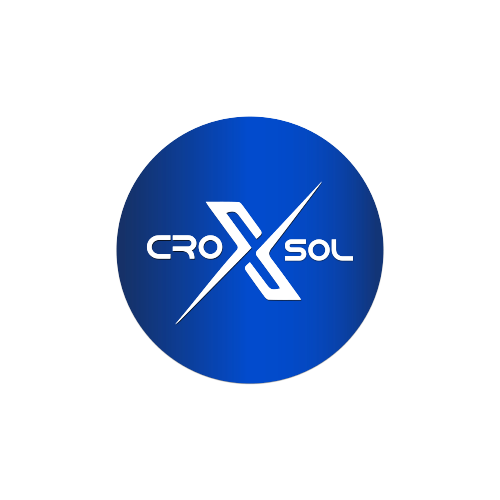Python, an elegant and powerful programming language, has gained immense popularity among developers due to its simplicity, versatility, and vast array of applications. Whether you are a seasoned programmer or a beginner eager to learn coding, offers a welcoming and accessible entry point into the world of programming. In this blog post, we will provide you with an overview of Python, its key features, guide you through the installation process and help you write and run your first Python program.
Overview of Python and its Features
Python, created by Guido van Rossum and first released in 1991, is a high-level, interpreted, and object-oriented programming language. It boasts a clean and readable syntax, making it an excellent choice for both beginners and experienced programmers.

Here are some of the key features that make Python stand out:
- Simplicity: Python’s straight forward syntax allows developers to express concepts with fewer lines of code, enhancing readability and reducing the time required for development and maintenance.
- Readability: Python emphasizes code readability by enforcing the use of indentation and a consistent coding style. This feature enables programmers to write clean, organized, and understandable code.
- Versatility: Python supports multiple programming paradigms, including procedural, object-oriented, and functional programming. It offers a broad range of libraries and frameworks that empower developers to tackle diverse tasks efficiently.
- Extensive Libraries: The Python Standard Library is a treasure trove of modules and packages that provide ready-to-use functionality for various purposes, such as file manipulation, web development, data analysis, and more. Additionally, Python’s extensive ecosystem boasts third-party libraries like NumPy, Pandas, TensorFlow, and Django, which further expand its capabilities.
Installing Python and Setting up the Development Environment
To get started with Python, you need to install it on your system and set up your development environment. Follow these steps:
- Visit the official Python website (https://www.python.org) and navigate to the “Downloads” section.
- Choose the appropriate Python version for your operating system (Windows, macOS, or Linux) and download the installer.
- Run the installer and follow the installation wizard’s instructions. Make sure to select the option to add Python to the system PATH during the installation process.
- Once the installation is complete, open a command prompt or terminal and type “
python --version” to verify that Python is installed correctly. You should see the installed Python version displayed.
Writing and Running Your First Python Program
Now that you have Python installed, it’s time to write and run your first program. Let’s create a simple “Hello, World!” program:
print("Hello, World!")Save the file with a “.py” extension, such as “hello.py“.
Open a command prompt or terminal, navigate to the directory where you saved the file, and run the following command:
python hello.pyVoila! You should see the output “Hello, World!” displayed in the terminal.
Congratulations! You have successfully written and run your first Python program.
Conclusion
Python, with its simplicity, readability, and versatility, is an excellent choice for anyone interested in learning programming or expanding their coding skills. In this blog post, we provided an overview of Python, explored its key features, guided you through the installation process, and helped you write and run your first Python program. Now that you have taken your first step into the Python world, the possibilities for exploration and creativity are endless. Happy coding!